DOWNLOAD AUTOCAD
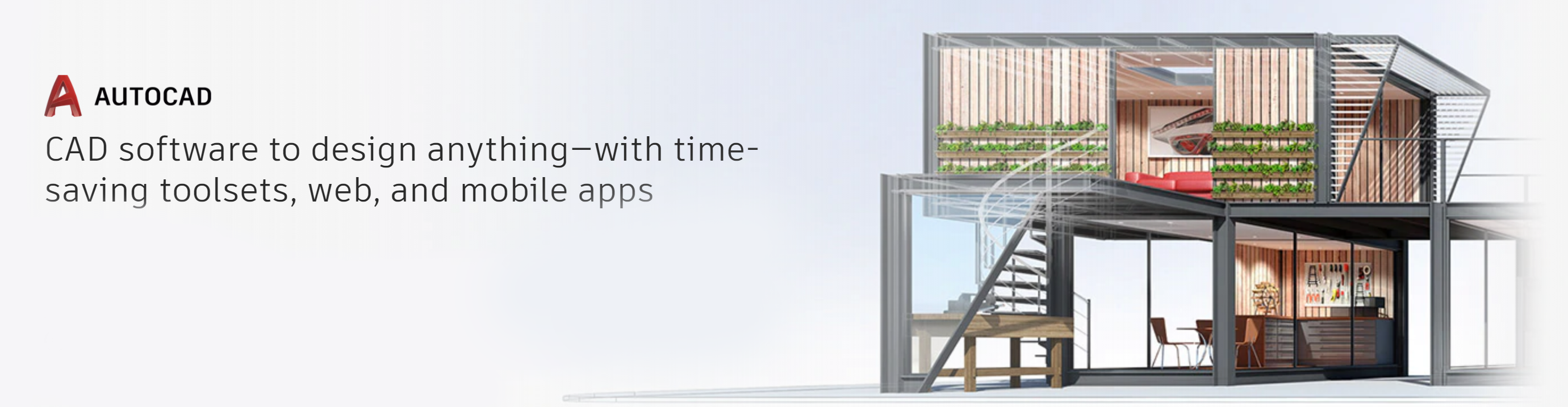
DOWNLOAD AUTOCAD FOR FREE
This is the perfect way to start either with a free trial or a free unlimited version of AutoCAD. Students and teachers usually can get the software for free.
Check here to see if you qualify: AutoCAD and AutoCAD LT (cheaper version)
SUBSCRIBE TO THE AUTOCAD SOFTWARE
Here are the main benefits of subscribing to the software.
- Get instant access to the latest software updates and enhancements.
- Be able to access older versions of the software.
- Different lengths of the subscription, from 1 month up to 3 years.
Which version of AutoCAD and how do I get it?AutoCAD is the "industry standard" for CAD programs and the most popular for drafters and designers working today. It has been around since 1982 and gone through many changes. In the most recent versions there have been annual updates, but the changes for the average user are minimal. The current version (2021) is so similar to AutoCAD 2010 that you can easily switch from one to the other.
How to obtain AutoCADTo start with, AutoCAD is a very expensive program to license. You can't actually 'buy' AutoCAD, but you license it from Autodesk. Which also means you can't sell it when you're done with it. That keeps you from finding used versions for sale. To purchase a fully licensed version, you would contact your local Autodesk reseller. What you can do instead is get a free trial from Autodesk. The current version is AutoCAD 2021. People can download a 30 day trial version or a 3 year 'student' version.
Free trial: https://www.autodesk.com/products/autocad/free-trial
Student Trial: https://www.autodesk.com/education/free-software/autocad
If you get the free 30 day trial, this will give you enough time to go through the tutorials on myCADsite.com. The student version is ideal, but you need to meet certain requirement to get this version.
When you're ready to purchase the real thing - Get AutoCAD license from AutoDesk.
AutoCAD and AutoCAD LT is a stripped down version - basically no 3D capabilities and no programming. It is more affordable for anyone wanting to purchase it. Great from home businesses or companies that may have the full version, but need additional 'seats' (licensees).
Other Autodesk Products, Autodesk has built 'industry specific' programs that have expanded from the AutoCAD base to add more robust features.
- Revit & AutoCAD Architecture for designing buildings
- Autodesk Inventor for Mechanical Design (design of parts, structures, etc)
- Autodesk 3DS Max - for 3D animation (character animation, etc)
- AutoCAD Civil 3D - for Civil Engineering (designing roads, etc)
- AutoCAD Electrical
Those would be the most common ones, but here is the full list:
https://www.autodesk.com/products
We recommend that people to learn AutoCAD first as it is easier to learn than these other program and can be applied to whatever field you might be working in. Also, if you learn only "Inventor" for example and then go to work for a company that has an old version of AutoCAD, then you can still get the work done. AutoCAD is by far the most common CAD program, and for anyone in an industry that uses CAD, they are well served by knowing how to use it.

